The broadband internet service brings tremendous opportunities to residential as well as business clients. With the emergence of new providers in the industry, existing companies have significantly improved their services to retain their customers. The internet is now accessible to almost all the states of the US with enhanced bandwidth capabilities. However, speed blockages still occur at times and that is why we have compiled a list of solutions in this article to help you improve your connection and its accessibility.
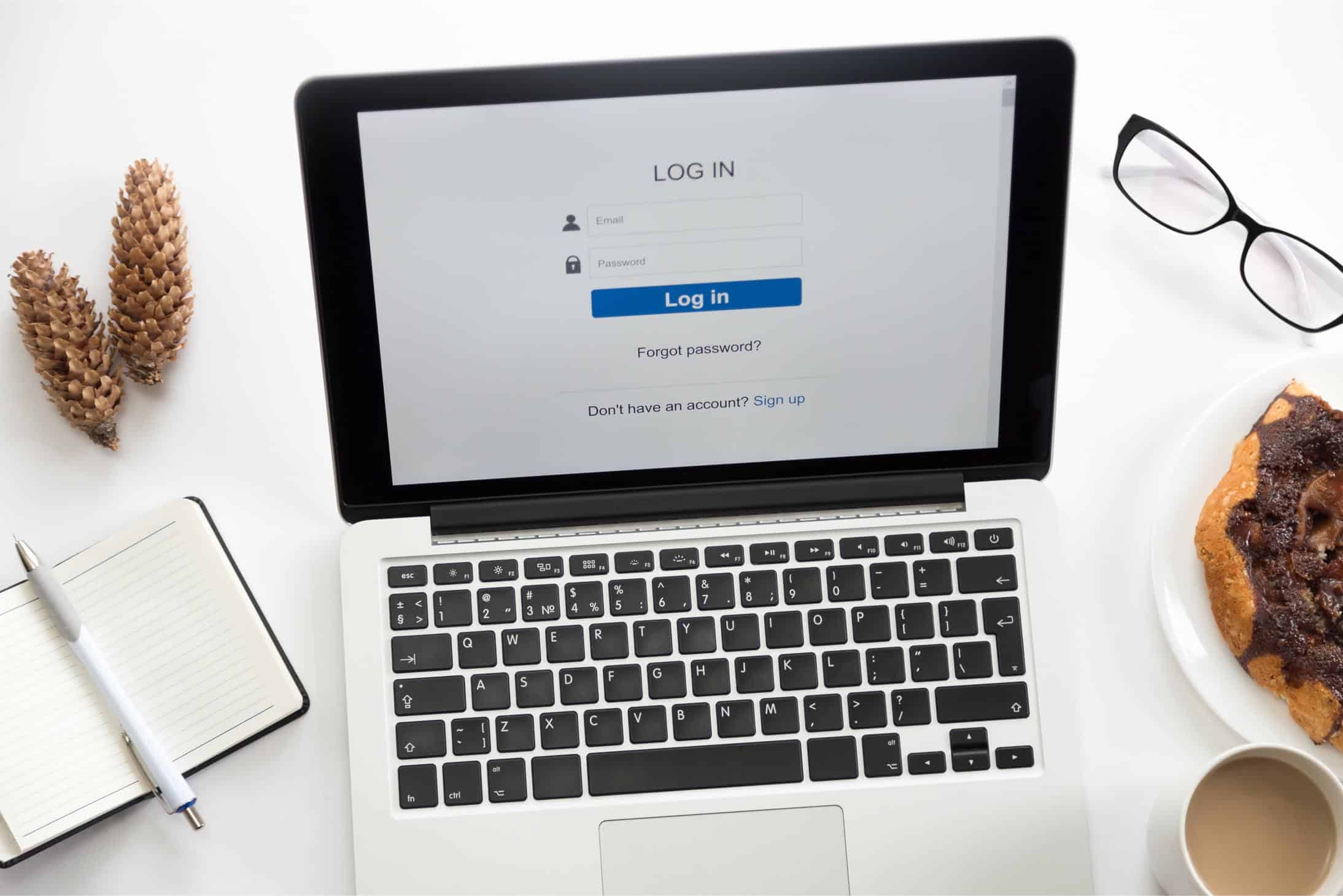
1. Evaluate your Bandwidth Consumption
Before learning about the ways to boost your internet’s bandwidth and accessibility, it is important to monitor your online activities so you have an estimate regarding your usage. This will help you identify the speed you need and the bandwidth you require to perform your daily routine tasks. If you require a high-speed internet for your online tasks, click here to find a connection that comes with unlimited data without any long-term agreement. After you have evaluated your bandwidth consumption, test the speed of your connection to check if you are getting the right internet speed or not. In case you are not receiving the internet speed for which you signed up, call your service provider and lodge a complaint so that the issue can be resolved as soon as possible. In addition to this, run the troubleshoot command on your PC to check if the problem is arising from your end.
2. Set your Router to Reboot Automatically
To ensure that your router is always in its perfect condition and delivering high-speed internet, schedule it to reboot itself automatically during times you are not using the internet. For instance, at 2 AM in the morning when you are sleeping. This rebooting technique will safeguard your network because it’d disconnect all the devices from the internet, update its firmware and refresh its signals to maintain a strong connection.
3. Change your Application Settings
Are you aware of the fact that the apps installed on your computer and smartphone are running programs and have access to your location at all times? Each and every application is designed to stay connected to the internet even if you are not using it. This affects your internet performance to a great extent. You obviously do not want to let these wanton apps consume all your bandwidth at the back-end. Therefore, make sure to restrict the use of such applications, as it would help you save battery life as well as your bandwidth.
4. Regulate and Manage Online Streaming
There is no denying the fact that people love streaming videos on the web. However, it takes a lot of bandwidth to torrent HD videos online. So, make sure that the applications installed in your device are not streaming videos in the background. In addition to this, you can also block the location service so that the applications cannot access the location of your device.
- Must Read: Best Live Streaming Services Right Now
5. Find an Uncrowded Wireless Channel
If you happen to live in a busy neighborhood with numerous wireless connections, then chances of getting your desired internet speeds are quite slim. Consider changing your wireless channel to one that is less crowded. This would ensure good internet speed with minimum interruption from other routers.
6. Use a Cable Connection
For optimal bandwidth, use an Ethernet cable connection. Such a connection prevents Wi-Fi interference and bandwidth distribution to other devices. Unlike a wireless connection, Ethernet delivers maximum speed and bandwidth to your device because only one user can connect it to the computer at one time.
7. Control the Access Credentials
Make it mandatory for the users to use a password and an access code when connecting to the internet. This would enable you to secure the connection and prevent outsiders from entering into the domain of your network. Moreover, update the passwords on a regular basis to ensure the maximum security of your network.
8. Scan for Viruses and Malware
Quite often, applications installed in your device are subject to malware, which can seriously harm your computer, override protocols and consume the bandwidth. Therefore, actively monitor the services running on your computer and delete the programs from unknown sources.
9. Update your Hardware and Software
Lastly, consider upgrading your hardware because the latest devices are pre-equipped with tools designed to fight against online threats. In addition to this, always keep your system software updated with the latest version as it contains fixes, which were present in the previous firmware.
Use the aforementioned tips and tricks to keep your system secure and to ensure maximum bandwidth of your internet connection.



