The Tecno P5 is quite an affordable android smartphone and as a result has gotten into the hands of lots of Nigerians who evidently wish to have a feel of the android OS on a low budget device.
As a matter of fact, wanting to maximize the utility of the android device has left users no option but to root their Tecno P5 and as a result getting my inbox filled with messages from various avid readers of this blog wanting to root this smartphone.
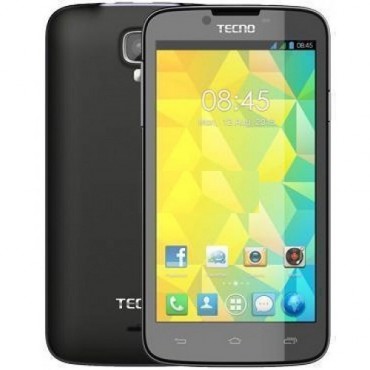
Rooting Tecno P5 With Framaroot
In this post, I’ll show you the simplest method you can root your Tecno P5 android smartphone without the use of a personal computer simply by installing Framaroot and clicking a few buttons on your mobile phone. Follow the steps below to root your Tecno P5 phone.
1. You have to enable the installation of applications from unknown sources on your device. To do this, simply go to Settings > Security > Allow Unknown Sources and check the box next to it.
2. Now download and install Framaroot 1.93 from here. You can Google search the app if the link gets broken.
3. Launch Framaroot app on your Tecno P5, select “Install SuperSU” and click on “Boromir” and you’ll have the device rooted.
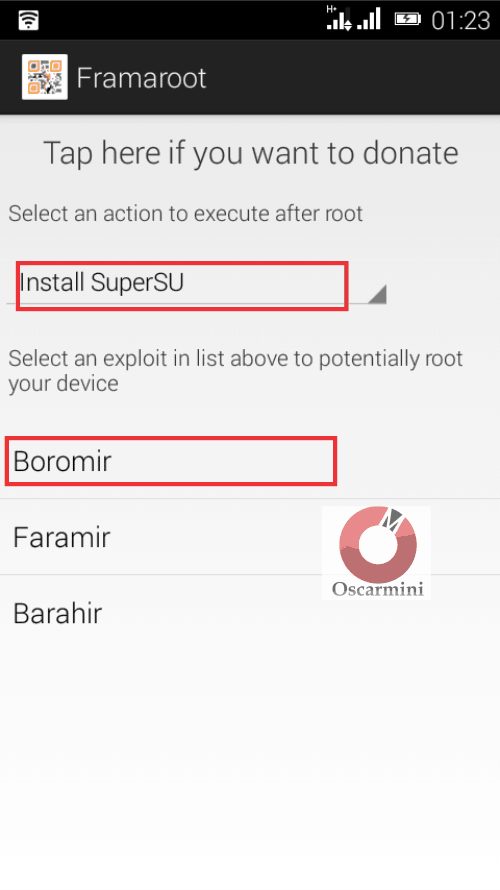
4. Reboot/restart your phone and check you’re application drawer if you can find the SuperSU app installed. If yes, your Tecno P5 has been rooted.
For further confirmation that your smartphone now has root access, download and Install Root Checker from Play store and you should get this message when you run the root test.
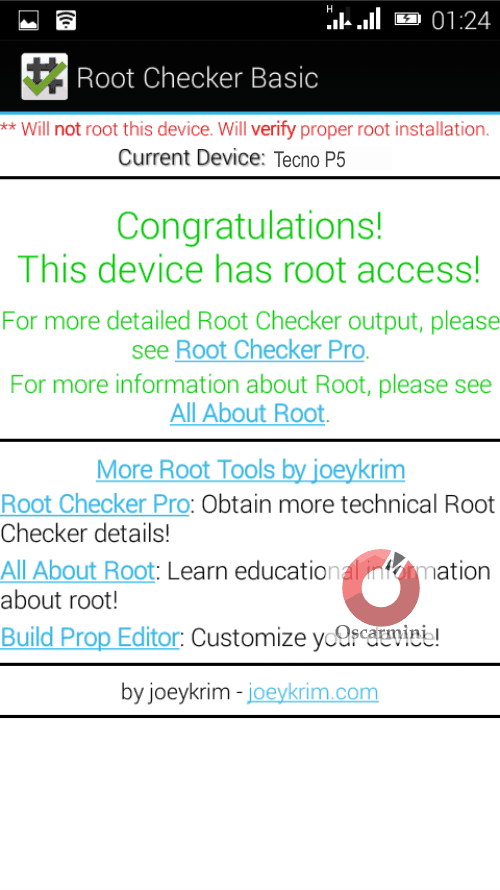
I hope this helped. Feel free to let me know if this worked for you.




2 Comments
nice artikel..
thanks for your information
can we uninstall the supersu