Samsung has launched a new app for Galaxy smartphones called Camera Assistant. It is part of the company’s Good Lock suite of personalization apps, and it provides more advanced functions while utilizing the phone’s camera.
The Camera Assistant app adds more advanced camera options to the stock photography app for individuals who wish to tailor their camera experience. It has the ability to enable/disable automatic HDR, soft photo texture (to soften details in the image for creativity), and automated lens change when capturing subjects that are not in the user’s line of sight.
Must Read: Apple to Release iPadOS 16 and MacOS Ventura
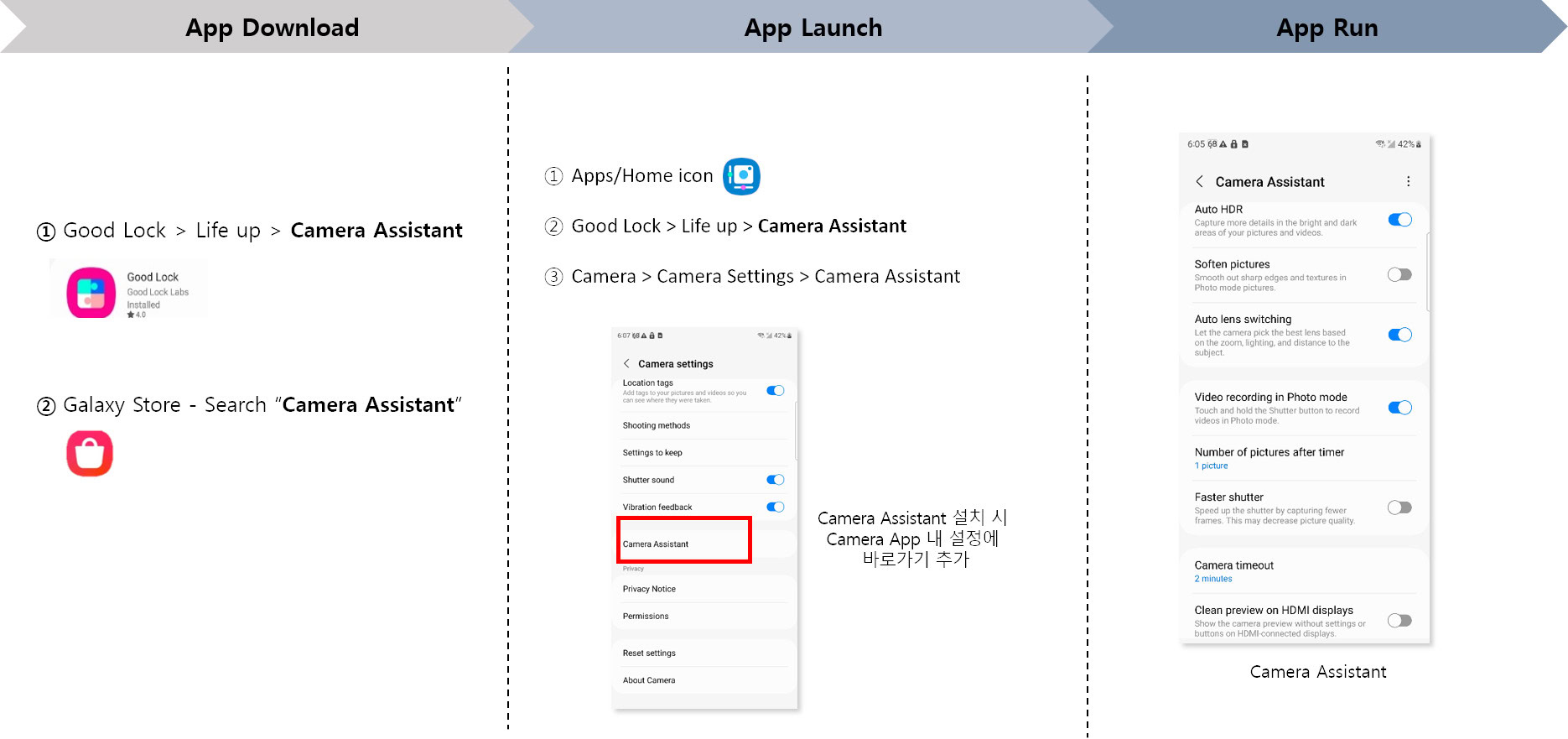
It also enables users to take videos even when in Photo mode. Users can start shooting videos by holding down the shutter button. Users can also specify how many photographs should be recorded when the timer is activated. When the camera is not in use, the new software allows it to turn off automatically after two minutes.
Most importantly, it includes a Quick Shot mode for reducing motion blur in still shots. Samsung adds that while using this feature, image quality may suffer significantly, but it would be extremely useful for photographing babies, pets, or other fast-moving things. People have complained about camera blur on Samsung phones, and this function will help them.
Must Read: Samsung Galaxy A04s Launched in Nigeria
When linked through an HDMI cable, it also provides a clear video output on external monitors while obscuring camera menus and buttons. All of these capabilities will be available in the Settings menu of the stock camera app, under the Camera Assistant section.



