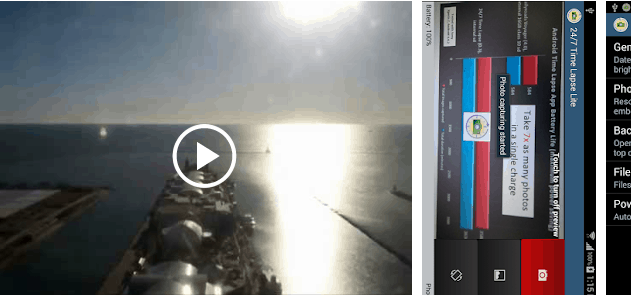The advancement of social media has led to an increase in third-party apps spice up the entire user experience of social media platforms. As social media apps evolve, so do these apps evolve. In this article, we are going to look at 10 best time lapse apps for Android, that allows Android users to create videos with increased playback speed. The list of apps is as follow:
1. Frame Lapse

Frame lapse features manual settings like focus mode, ISO mode, scene mode, and white balance and also lets you choose the interval after which each frame is clicked. Frame lapse not only allows you to shoot time-lapse videos but also stop motion videos. Frame lapse lets you change the resolution, codec, frames per second to video clips after they have been captured. Though frame Lapse can be downloaded free from the Google PlayStore, most of its features require a premium of $2.99
2. Lapse It
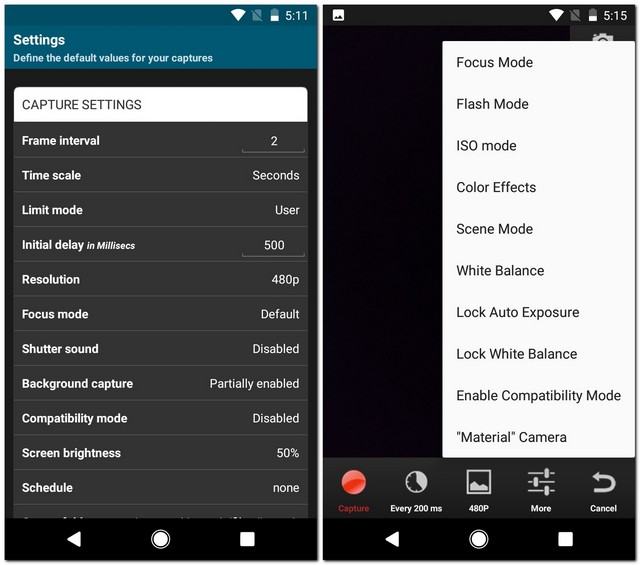
Lapse app features manual settings like focus mode, ISO mode, scene mode, and white balance, which allows you to choose the interval after each frame is clicked. Just like the already mentioned frame lapse app, lapse gives you total control of your video. Still speaking of similarities, Lapse also lets you shoot stop motion videos, just like Frame Lapse. You can change resolution, codec, frame per second and audio of video clips captured using the app. Just like the Frame Lapse app, Lapse also requires a premium fee of $2.99 to gain access to all the functions.
3. Microsoft Hyperlapse

Developed by Microsoft, Hyperlapse is another highly recommended app for shooting time lapse videos on Android. After shooting videos, Hyperlapse lets you change the speed anywhere from 1x to 32x. If you desire to sync video with audio, time lapse lets you set the pace to 1x. Hyperlapse also lets you change resolutions of videos after they have been shot.
4. Hyperlapse From Instagram

Being an app focused on capturing contents from your camera, Instagram has its native time-lapse app, that doesn’t require you to have an Instagram account.
Hyperlapse from Instagram allows you to create stabilized time-lapse videos, thanks to its inbuilt stabilization feature. Time-lapse videos can be produced with speed up to 12x.
5. PicPac Stop Motion
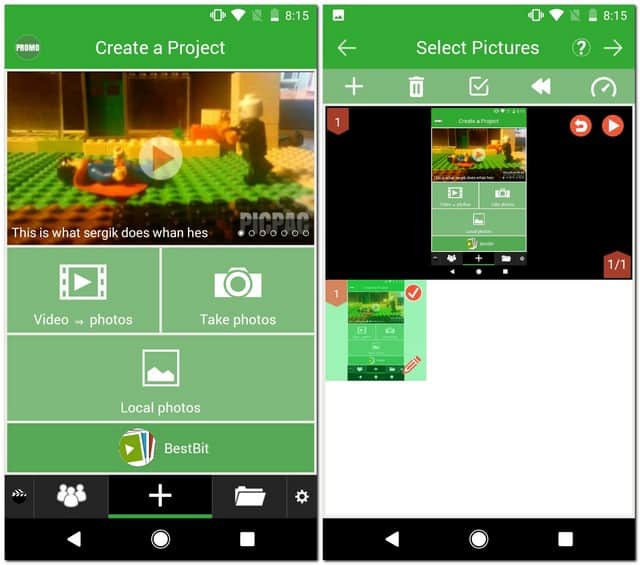
Still on the topic of best time lapse apps for android, PicPac Stop Motion App, is another app that gets the job done excellently. It not only records time-lapse videos but also stop motion animations. You can record videos using your stock camera and then export it to the PicPac Stop Motion App. It also allows you add audio files to clips imported. PicPac Stop Motion is a free app, with in-app purchases that will cost you about $4.99.
6. Time Lapse Video Editor Pro
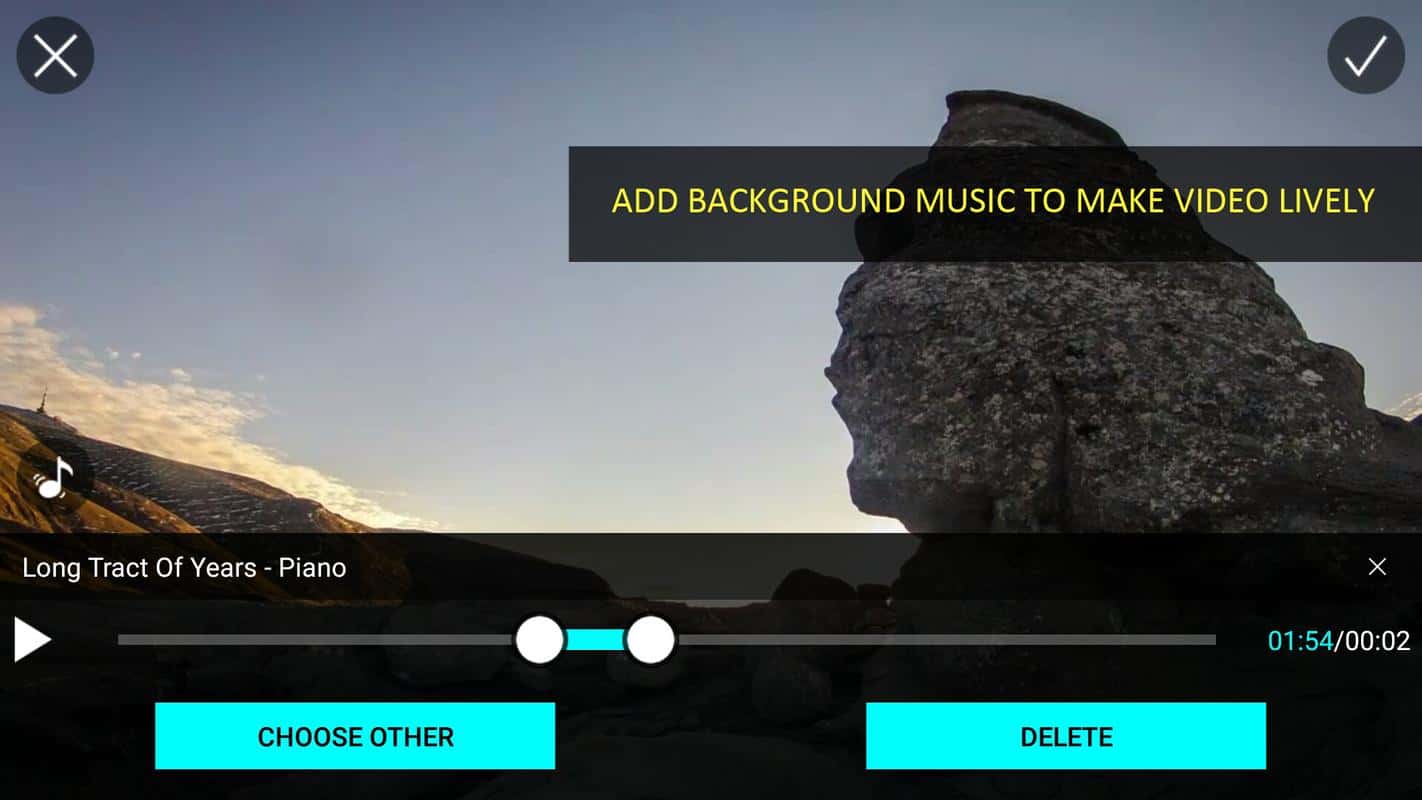
As its name portrays, the time-lapse video editor pro is an actual pro app for creating time-lapse videos. Time-lapse video editor pro provides 3 options for output quality, which helps you create videos for different purposes. This app offers four different speed presets, which you can easily choose from.
- Must Read: 10 Best Video Editing Apps For Android
Still speaking on features, The time-lapse video editor pro lets you trim videos to lengths you desire, make you add background audio, it offers an option that enables you to share clips to social media instantly.
7. Stop Motion Maker – Time Lapse
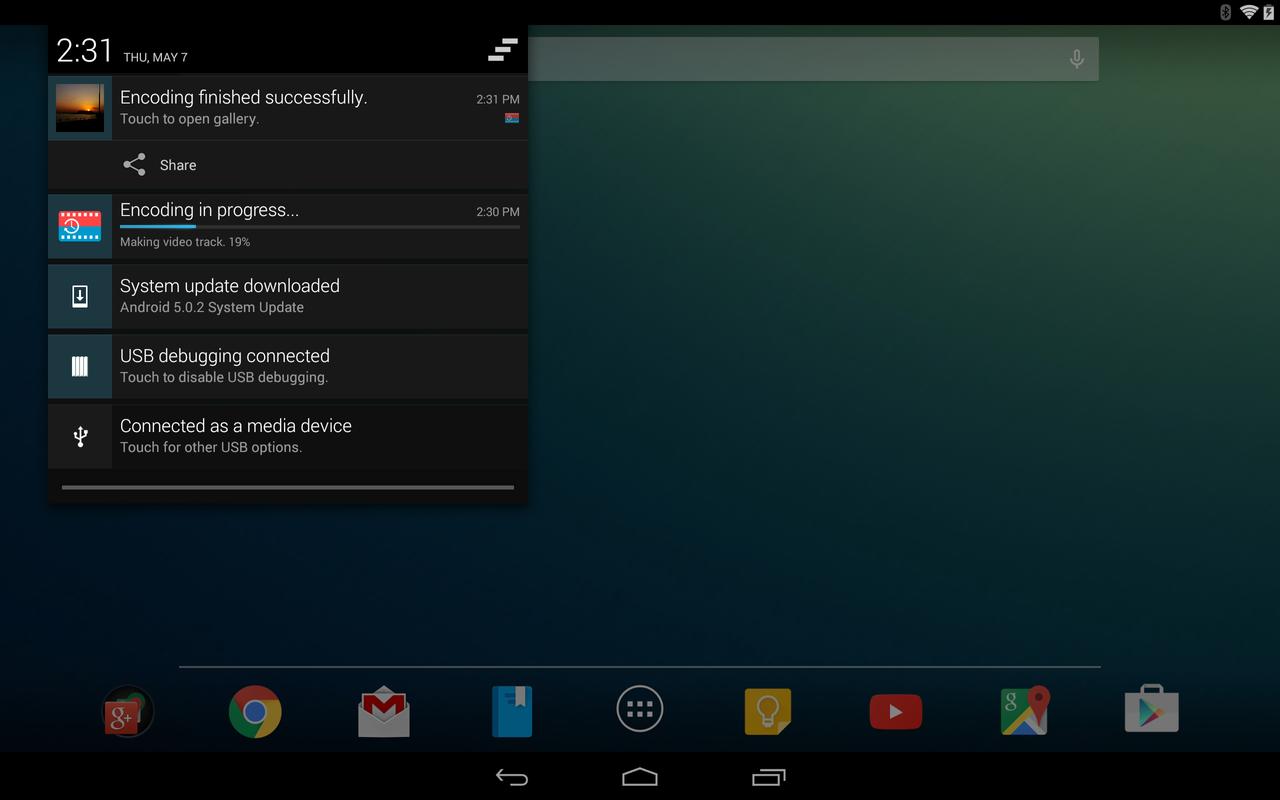
Still having troubles looking for the best time-lapse app for your android device, stop motion maker is another excellent app for making time-lapse videos. It features all the essentials needed to create good time-lapse videos. This app lets you shoot time-lapse videos using the front or back camera. It offers different ratios for clips, ratios that fit different social media platforms. Stop motion maker lets you adjust the speed of captured clips, and it also allows you to add audio files to your clips. The stop motion maker is available on the Google PlayStore for downloads.
8. Time Lapse Camera
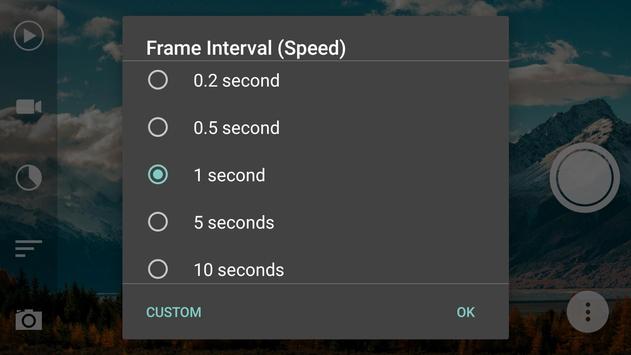
9. Super Lapse

10. 24/7 Time Lapse Lite