There are several platforms that are available for you to write words. Some of them are blogs, diaries, journals, word processors, or notepads. But, do you want to learn more words? Then word applications can make this happen easily. To help you with the right options, check out our list of 10 Best Word Apps You Must Know About:
1. BlackNote
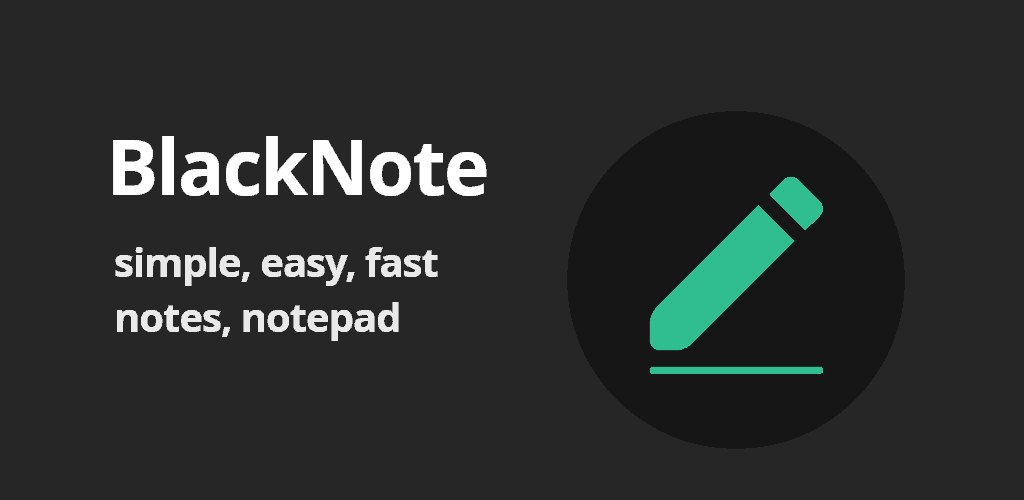 This is a minimal style note pad application and it is home to a simple, but usable organization system, a lovely black UI, widgets, and support for several types of notes. It also has a privacy mode that allows you to lock notes with a passcode. BlackNote is not expensive and it is easy to use.
This is a minimal style note pad application and it is home to a simple, but usable organization system, a lovely black UI, widgets, and support for several types of notes. It also has a privacy mode that allows you to lock notes with a passcode. BlackNote is not expensive and it is easy to use.
2. Daylio
This is a diary and journal application that allows users to record their thoughts every day, and monitor things like their moods for a while. Other features are backup and restore through Google Drive, a PIN lock for privacy, exporting with the CSV format. Daylio lets you relieve yourself and monitor your daily ideas. If you want the pro version, pls be prepared to pay more.
3. Dictionary.com
This is a very effective dictionary app. In addition to its regular dictionary features, Dictionary.com is home to a word of the day, a few quizzes, games and so on. It does not depend on a subscription though and it also possesses an offline mode option if you do not wish to use your internet.
4. Google Docs And Google Keep Notes
These are 2 amazing word applications. Google Docs is a good word processor with useful features. It can be used on the web or on your Android device.
Must Read: 5 Apps to Convert PDF to Word on Android
On the other hand, Google Keep Notes is Google’s note-taking application that can help you to put the words in your head so you can track them in the future. These apps do not cost a thing.
5. Markor
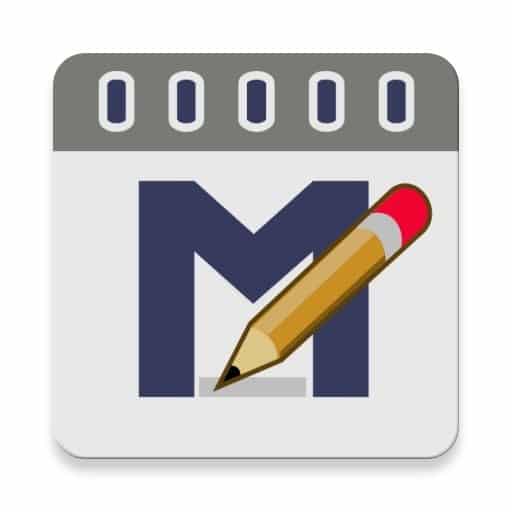 This is a wonderful word processor that supports Markdown. Features are offline support, note-taking options, light and dark mode, support for various languages. It aids HTML and PDF files and there are no permissions. It is an uncomplicated writing app with proper formatting options. Markor will cost nothing and there are no in-app purchases or adverts.
This is a wonderful word processor that supports Markdown. Features are offline support, note-taking options, light and dark mode, support for various languages. It aids HTML and PDF files and there are no permissions. It is an uncomplicated writing app with proper formatting options. Markor will cost nothing and there are no in-app purchases or adverts.
6. Microsoft Word
As you already know, this one is popular. It is a word processor with several features and it can also be used on Android, the web and other platforms you can think of. Lots of users are familiar with it so that should be a plus.
Must Read: How to Convert any PDF to Word: Fast, Accurate and Secure
You can go for the Microsoft 365 subscription for added features, but it all depends on what your needs are. If you need it on your Windows or Mac PC, go for the Office suite package.
7. Power Thesaurus
This is another effective word app that is home to more than seventy million synonyms and antonyms plus a proper quick search, filters, and a clean UI. It makes use of thesaurus.org for its collection so you need an Internet connection for a lot of its tasks. The programmers behind it are also working on an offline version soon, so you can look forward to that.
8. Pure Writer
For those that love to keep things simple, this is a good option. Its features include its granular line and paragraph spacing, dark mode, and the encryption.
Must Read: 10 Best Note-Taking Apps For Android
You will be able to encrypt what is written and then have it unlocked with a fingerprint scanner. With “History,” you can bring back files you deleted unintentionally. Its security and privacy features make it stand out on this list. It is cheap as well.
9. WPS Office
Its free version can support 3 devices, will read PDF files and it possesses an effective word processor. If you go for the premium version, you will get rid of restrictions, ads and will be able to sign PDFs via the app.
As soon as you learn all the commands, things will be simpler to use here. It has its personal cloud storage but Dropbox and Google Drive can be connected too. It might not be better than Google Docs but it gets the job done.
10. Writer Plus
Writers will adore this app because long and brief forms of writing for all kinds of novels and notes are supported. Other features they will appreciate include its word and character counters, undo and redo functionality, various language support, and a dark mode for when you need to use it in the night. It comes with Bluetooth keyboard and keyboard shortcuts too.
There you have it – a comprehensive list of best word apps you should know. If you have other recommendations, feel free to drop them in the comment section below.



